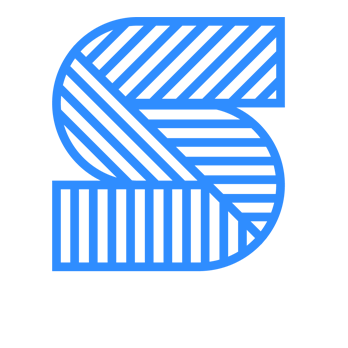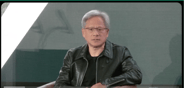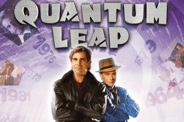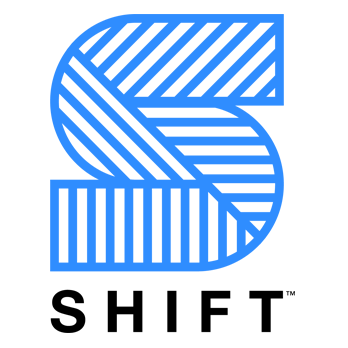-1.png?width=690&name=Blog%20images%20for%20Hubspot%20(2)-1.png)
Effective communication is at the core of every high-functioning workplace. It helps relay information, build relationships, and create trust, among other things.
Although we’ve been working to refine our abilities to communicate through plenty of different methods over the years—from telegraph to telephone and snail mail to email—we’ve nearly always had the luxury of meeting in-person, face-to-face with those whom we share our respective offices.
However, with the recent global pandemic expediting an already growing shift to remote work, we now primarily face each other through the lens of a video camera and computer screen—a new paradigm in which too many opportunities for effective communication can be compromised in one way or another.
So to ensure those opportunities are minimized, we’ve created this list of best practices to help you effectively communicate no matter where your team members are, so you can maximize your potential and success in the new remote landscape.

#1 Be Present
To be fair, even people in traditional in-person meetings weren’t always present—and we’re not simply talking about being there physically. In a board room full of people, there are still plenty of opportunities for people to play on their phones, get distracted by what’s outside, talk to others, or simply space out—it was just a lot more obvious.
However, add in the abilities of muting a microphone, turning off a video camera, or doing something off-screen, and you’ve got the perfect storm of potential causes for being unengaged.
To diminish any possibilities of having employees unengaged—let alone being unengaged yourself, it’s best to make sure you:
Be mindful of your body language. Although we can still see each other in video meetings, that doesn’t mean everything translates the same as it would in person. After all, in this new context, we mostly only see each other from the chest up, leaving more than half a person’s worth of body language to account for. To make the most of what’s in frame, make good eye contact, express yourself as you normally would with your hands, and show that you’re giving the other person or people your undivided attention.
Eliminate distractions. If you’re on a phone call, close your laptop. If you’re on a video call, turn off or put away your phone, and make sure whatever is behind you doesn’t have the potential to distract others on the call.
Remember you’re always “on.” On a video call that requires your camera to be on, that also means you’re always on-screen. Much like being in person, people expect to get reactions to things they say—even if they’re not verbal—and it can come off as rude or unprofessional to do otherwise, let alone express reactions that aren’t particularly flattering or may be distracting to others. Be mindful of what your reactions look like to ensure you’re respectful of everyone speaking and to others in the meeting.
Lean into the conversation. Express gratitude, excitement, and enthusiasm. Make sure the person or people on the other end of the conversation feel like a priority. It’s a great way to improve engagement, encourage reciprocation, and build rapport.

#2 Be Clear and Concise
When it comes to communicating, clarity and conciseness are two of the most important elements of relaying information efficiently and accurately. With the pre-, post-, and present circumstances around meetings being shifted in a new remote environment, it’s more imperative than ever to maintain both as often as possible.
To ensure you are clear and concise in every opportunity, make sure you:
Provide information in advance and allow ample time for review prior to a meeting. Few things encourage collaboration and engagement more than having everyone on the same page at the same time. By providing information and time in advance, you minimize the chances of wasting valuable meeting time.
Speak naturally and clearly. While remote meetings are still new to plenty of people, that doesn’t mean you have to drastically change the way you speak or present yourself. Just make sure to be mindful of your volume and tone, what they communicate, and how they align with what you’re saying so your point is clear.
Avoid monologues, long explanations, technical jargon, and asking rhetorical questions. Too much talking without pausing is an easy way to lose people’s interest and attention, and burying them in technical jargon won’t help either. Rhetorical questions are particularly awkward in this setting because it’s harder to read if someone is genuinely asking for a response. Save everyone the trouble and just don’t ask them.
Call on people by name and ensure everyone has an opportunity to speak. Calling on people by name shows you know and value them, and allows you to clearly articulate who you’re talking to. Giving everyone the opportunity to speak makes attendees feel more engaged, unified, and heard.
Make the implicit explicit and clearly express expectations. Simply put, don’t leave any chance for anyone to be in the dark. Making assumptions about who knows what is an easy way to not only miss delivering important information, but can also confuse, alienate, or even offend those involved. Be clear by bringing everything to light so there’s no question that everyone has the same basis of knowledge.
Reiterate or follow-up with a clear recap and explicit action items. Meetings can be long, feature multiple speakers, and can even have minor technical difficulties that prevent all participants from hearing everything that’s important. Do everyone a favor and put together a clear recap or even provide a written version to make sure everyone is on the same page.

#3 Practice Active Listening
Even if you’re the host, it’s incredibly important to make sure that you’re an active listener for everyone who chooses to speak—and without the physical context of traditional in-person meetings, it’s just as important to show that you’re listening as well.
To showcase and embody being a good active listener, make sure you:
Show genuine interest. Being genuinely interested in what your team members are saying is a huge part of being an effective communicator. Summarizing what you’ve heard is a great way to show that you’re listening and that you understand—but do so only after the speaker is through and avoid interrupting them to insert your own point.
Ask good questions. Make sure you fully understand and are fully engaging in the current conversation by asking good questions. It’s helpful to incorporate phrases like: “Tell me more about…” and “Give me an example of…” to reiterate the fact that you heard what is being said and to generate better context for what’s being discussed.
Be compassionate and respectful. Whether you agree with what’s being said or not, responding with acknowledgement, understanding, and appreciation is a great way to help everyone leave the conversation with a more open mind. It’s also useful to share your perspective, provide appropriate context to what you’re saying, and invite their questions—especially if it’s a topic with differing opinions.

#4 Learn to Understand Different Personality Types
Learn about your team. Ask your team members how they prefer to communicate, what their preferred work environment is, what motivates them, what they find discouraging, and so on—anything that will help you position your approach on both an individual and team level. Not only will this show your awareness and intention, but also potentially prevent any adverse reactions or responses and save a lot of miscommunication in the long run.
You might even consider leveraging a personality tool, like DISC, TTI Individual DNA, or Predictive Index to help you and your team further understand what makes each person tick and how to best approach working together.

#5 Select Communication Tools and Set Clear Protocols
Unfortunately, not everyone is going to be perfectly savvy when it comes to shifting from a meeting you can simply walk into, to one in which you need to download, install, set up, and operate a platform just to be able to communicate with your team. By selecting a universal communication tool that works for everyone and setting clear protocols, you’ll minimize compromising your ability to effectively discuss and collaborate in real-time.
To make the most of your remote meetings, make sure you:
Leverage a video meeting platform for team meetings. Video conferencing is one of the best ways to pull your team together and still have proper face-to-face interactions. Just make sure you choose one that works for everyone’s operating system and setup. Good examples are Zoom, GoToMeeting, Google Meetings, and WhereBy, but there are plenty to choose from depending on your circumstances.
Ensure teamwide readiness in advance of your first meeting. Unless you want to spend a lot of time in your early meetings troubleshooting, it’s best to get all of the setup out of the way beforehand. Make sure everyone has the same platform, the appropriate settings selected, and functional microphones and cameras—and make sure you’ve checked in with others to make sure everything is working for them as well.
Practice using your tools prior to teamwide use. Beyond getting everything set up properly, it’s best to use the tool a few times simply to work out the kinks. The right setup is fine and dandy, but if it’s not operational for its primary function, it’s a bit useless. Try hosting a meeting and having another team member join and vice versa, so should other team members or clients need any assistance down the road, you’ll be ready with the right advice and directions to get them rolling.
Arrive for meetings early to ensure you’re ready and allow for small talk prior to the scheduled start time. Starting a meeting cold is not easy or fun for anyone. By arriving early, you’ll be able to ensure you’re prepared in the actual meeting setting, participate in small talk so folks are ready to get going as soon as the clock ticks over, and even release some of the tension that often surrounds diving into meeting mode.
Understand when to mute lines to minimize background noise. In an in-person meeting, you’re often at the mercy of whatever noise surrounds your meeting room. In a remote meeting, however, you’re responsible for your own noise. Be mindful of when your environment is noisy so you can mute yourself to prevent distracting others—as long as you’re not speaking that is. If you notice others on your team who are unaware of their own background noise, kindly notify them in a direct message so you’re not calling them out in front of everyone and potentially causing embarrassment or awkwardness. Just don’t forget to unmute yourself before you speak!
Identify yourself when speaking and make eye contact with attendees. Not everyone has worked together and familiarity can go a long way in how attendees connect with each other. Make sure to identify and introduce yourself if anyone doesn’t actively work with you and make sure to make eye contact the best you can, even if just through your computer/camera. However, remember that video meetings aren’t standard conference calls—so when your face, your picture, and/or your name is displayed on the screen, avoid using the standard “this is [Name]” line before speaking.
Use in-app chat features to post questions and comments to minimize interruptions. Most video communication systems go beyond a mic and a camera and include a chat system or board where participants can post links, ask questions, and comment. In a time-sensitive meeting, it’s a great way to reduce interruptions or distractions while still giving everyone access to materials, links, files, or ideas.

#6 Communicate Often
While many of these best practices speak to how to compose yourself, properly leverage tools, and adjust to the new environment, there’s plenty to be said about creating a cadence that minimizes miscommunication and maximizes reliability and expectation.
To create a routine that helps keep everyone on-course, make sure you:
Consider daily five-minute phone calls or video calls with different team members to stay connected. As they say, a little bit can go a long way. Checking in on a regular basis helps make employees feel more connected to their work and their team. Help them do both.
Hold virtual office hours for people to connect and ask questions (specifically managers, leaders, directors). Meetings aren’t always the best time to bring up certain topics or ideas, so setting office hours outside of your regular meeting schedule can provide an opportune time for team members to reach out and get their questions answered.
Create a virtual water cooler to keep open communication. Much like office hours, having a virtual water cooler helps team members maintain open communication, encourages them to connect with each other, and gives them the opportunity to discuss things that aren’t necessary or appropriate on a meeting agenda.
Ensure your team has access to important information and updates. Although much of the focus falls on how to communicate in virtual meetings, they shouldn’t be the end-all be-all of communication. Providing regular updates through channels your team frequents such as internal chats, email, or anything else, will help keep them up to date—especially if the information is better reviewed several times for clarity or later reference.
…………………
Realistically, even with all of these best practices, there are still issues that will likely arise due to changes in situation, technical issues, personal adjustment, or myriad other unforeseeable circumstances. But with this list as your guide, rest assured you’ll be doing as much as you possibly can to keep your team engaged, motivated, unified, and heard.
Meeting Master Plan
For more meeting-ready protocols, download our Meeting Master Plan, a fillable guide to help you prepare for, execute, and follow-up after important meetings. Bonus: inside we also include Zoom tips and best practices.